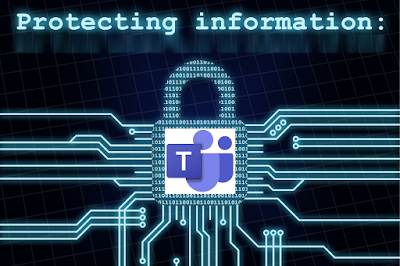Microsoft improves security in Teams to work from home

In these days that we live, telework occupies a fundamental part in the lives of many people. Faced with a possible job loss, teleworking from home is a more than valid option, but for this, it is necessary to have the right tools and that they are also safe. Microsoft has different options among them. Skype, OneDrive, To-Do, Teams ... all these applications can be used to improve remote work. And if we recently saw how To-Do and OneDrive were updated, now we are left with the improvements that come to Teams, changes aimed at achieving greater security at work from home. Communication remotely but safely Microsoft Teams is an app designed to manage workflows in both educational and business environments. A utility whose premise is to improve performance and productivity in the environments, promoting the connection between users to help manage shared work. Microsoft has collaborated with Abnormal Security and has implemented improvements in Microsoft Teams aimed at impr