Planning Microsoft Teams or Skype for Business online in a Hybrid Environment - Part 1
I will discuss
the panning phase on this post. I will put together another post to discuss preparation tasks for the hybrid setup.
Traffic Flow
The below shows the traffic flow during the Hybrid
co-existence phase. Enterprise voice for users migrated to Office 365 will
continue to be provided on-premise. All other IM, conferencing or
collaboration-related services will be provided by the Skype for Business Online
or Microsoft Teams services.
All incoming SIP traffic for both hybrid and on-premise users
will traverse over the Lync or Skype for Business on-prem services. SIP DNS
records will continue to point to the on-premise services until the migration
of all users, enterprise voice and number ranges have been migrated to SfB
Online or Teams, Microsoft Phone System and Cloud calling plans respectively.
Migrate existing telephony number ranges to the cloud
calling service has to be co-ordination consistencies between the timeframes
for hybrid migration and number, migration meet the ideal migration pathway.
On-prem system Readiness & Health Checks & Report
To ensure that the environment meets the expected health
index levels security, availability, performance to foster a successful hybrid
deployment, Below assessments on the on-prem system have to be completed at the planning
phase.
- Validate health, network connectivity & uptime of on-prem services pools
- Validate all on-prem services are running the latest cumulative updates
- Validate IP, DNS Settings and gateway(s)
- Validate Edge services external accessibility
- Validate CMS state and replication health
- Review Event Logs and identify any issues
Network Connectivity Checks
You should use the Skype for Business Network Assessment Tool
to check connectivity on a port by port basis out to the Skype for Business
cloud infrastructure and whether it is reachable. This is a good indicator that
your corporate firewalls are allowing traffic out to the Skype infrastructure. You
can find instruction on how to user SfB network Assessment tool here.
You should run the results, and generate a text results file
by following the below steps:
1. From a command prompt, run the command:
NetworkAssessmentTool.exe /connectivitycheck /verbose
2. Navigate to the following directory to retrieve the TSV
file
%localappdata%/Microsoft Skype for Business Network
Assessment Tool
3. Read the txt file
You can share the above results with your MS Teams and network
administrators to analysis the result.
Validate Cumulative Updates at on-prem services
Before implement hybrid setup, check the commutative
updates of the on-prem system. Always Microsoft recommend bringing the on-prem
system into latest update before setting up the hybrid.
Validate
DNS records
When planning for a successful Hybrid deployment, you must
ensure that all Lync or Skype for Business on-prem external DNS records point
to the on-premises infrastructure. Pointing records such as SIP and SRV records
to the SfB Online or Teams service during hybrid deployment will cause
cross-premises communication issues.
Once all users have been migrated to SfB Online or Teams,
and the enterprise voice and associated number ranges have all been migrated to
Microsoft Phone System and cloud calling respectively, then the DNS records can
be reconfigured to point to as requirements of online services.
Validate
Edge Services accessibility
Microsoft Remote Connectivity can be used to validate
DNS and validate edge service traffic traversal. In particular, the tool must be used to run
the below tests to validate traffic flow and connectivity:
- Lync Autodiscover Web Service Remote Connectivity Test
- Lync Server Remote Connectivity Test
Initial Lync Web Service Remote Connectivity
tests must succeed as shown below.
Check CMS replication and review the event logs
CMS replication status must true on all servers. It is important
to receive CMS replication into all servers on the Topology. It’s also important
to go through events logs and find are they any errors or warning. Especially is
there any errors, make an effort to fix the errors before implement hybrid.
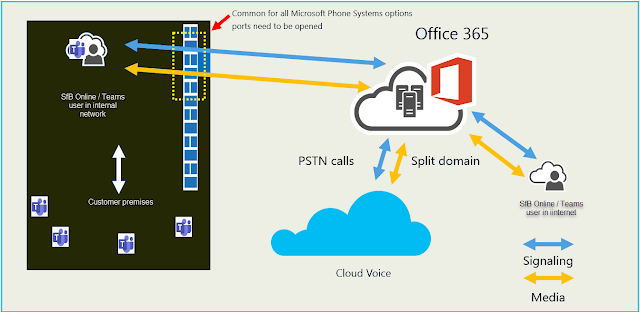




Comments
Post a Comment