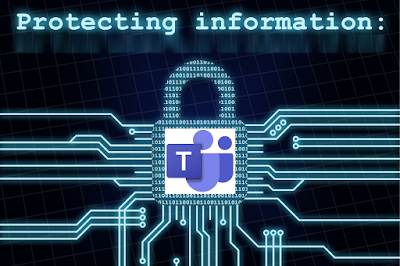SAP and Microsoft want the collaboration application to drive the jump to the cloud

Microsoft and SAP have announced a new step in the strategic alliance they signed a couple of years ago: Microsoft Teams will be integrated into all SAP solutions . However, this agreement is rather symbolic, since true the objective of this agreement is to reinforce the cloud services that both companies offer from the others on their respective platforms. Microsoft and SAP signed an agreement in 2019 that was focused on accelerating the development of SAP S4 / Hana on the Microsoft Azure platform. The announcement made now implies that Teams will become integrated into the entire SAP application suite, including ERP S4 / Hana, SAP SuccessFactors and SAP Customer Experience, by the middle of this year. According to those involved, this agreement is a way to mitigate the impact of teleworking and remote work that has been imposed after the outbreak of the Covid-19 pandemic. The CEO of SAP, Christian Klein, defends that by integrating Microsoft Team into SAP a...