How to Set Up a Facebook Shop. Easy Ways to Start Selling
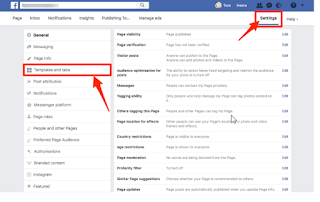
how to sell on Facebook The modern world many businesses are looking for digital transformation to manage their business using all tools and technologies. Facebook introduced a new e-commence tool called Facebook Shop. Facebook plans to bring the best experience for the follows to sell and buy items using the new tool. If you have an online store, or you want to set up an online store, using Facebook is an easy and effective way to lift the sales of your business. Facebook Shops is a page which enables a platform for you can sell your products through to reach a wider customer base. Facebook Shop is a free and simple tool. And it is very mobile-friendly. Using FB shop you can manage your store easily by using your smartphone. Shop let you to choose the category of your items. Facebook is the largest social network in the world, that has more than 1.09 million FB users logging on daily and spending an average of 58.5 minutes on it. why don’t you want to promote your store



