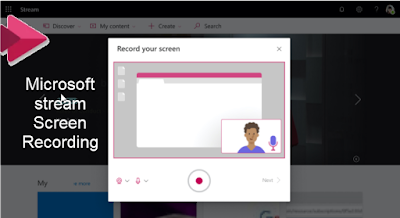Coinbase launches crypto debit card in the US with 1% Bitcoin reward

Major cryptocurrency exchange Coinbase announced today that its customers in the United State can now join a waiting list to acquire a Coinbase card, which is a Visa debit card, which facilitates its customers to spend crypto for payments and purchases. online and in-store, anywhere Visa is accepted. The Coinbase card now available in Europe can also be used for ATM cash withdrawals in the America Coinbase has called this new feature the easiest and fastest way to spend your cryptocurrencies around the world. Crypto debit card The Coinbase card would not be the first to allow users to spend cryptocurrency on purchases, as several other debit cards around the world already offer the same crypto payment option. However, these services often require customers to add funds to the card in order to make payments with it. But according to Coinbase, the new card would cut out the middlemen and instead fund the card directly from the user's Coinbas...