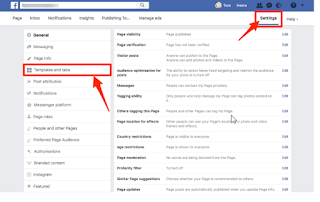Long waiting Expands on MS Teams video Calls..

Microsoft Teams has announced that it will introduce another expansion of its gallery view for video calls. This was a long waiting feature, and everyone was querying about it. Here it’s go…. Microsoft will expand its gallery view up to 49. Initially, Microsoft Teams supported only four windows of the gallery. Then it expanded up to nine by using 3 x 3 in a window in May this year. New feature included in the road map of MS Teams program. Dates are not confirmed yet. But we expecting feature will roll out very soon in order compete with other video conferencing platforms. Microsoft under pressure to get this feature out soon. Zoom and Facebook room are facilitating a greater number of simultaneous views of the participants in a single window. Everyone was surprised why it was not been introduced into Microsoft Teams yet. Microsoft Teams is one of the world large video conferencing tools that is used in many businesses as the official platform. ...